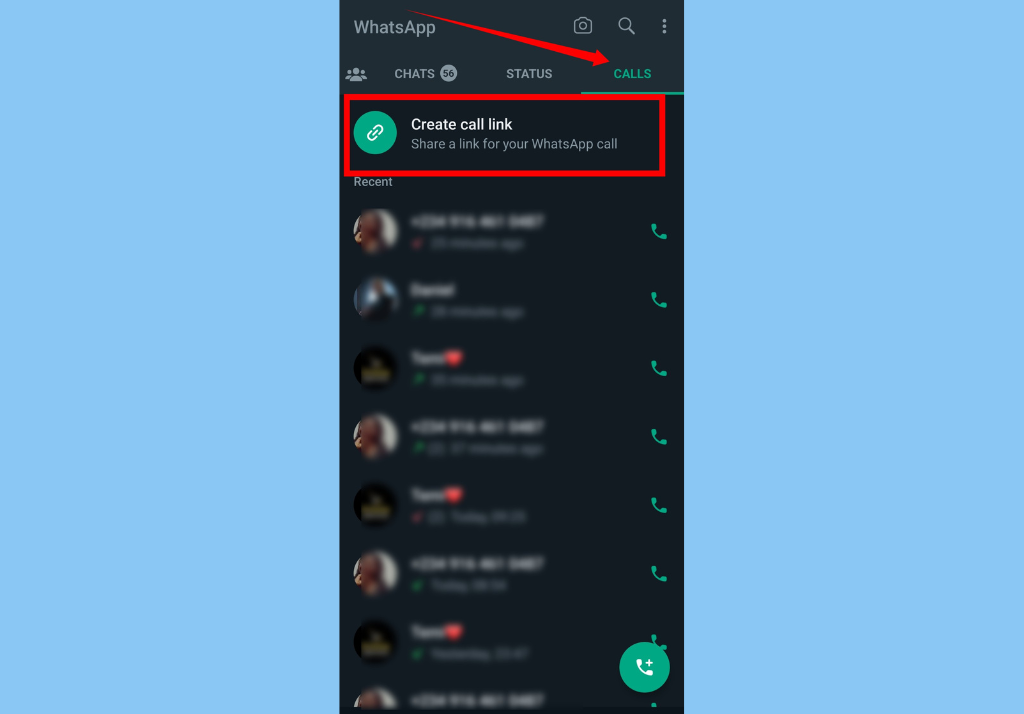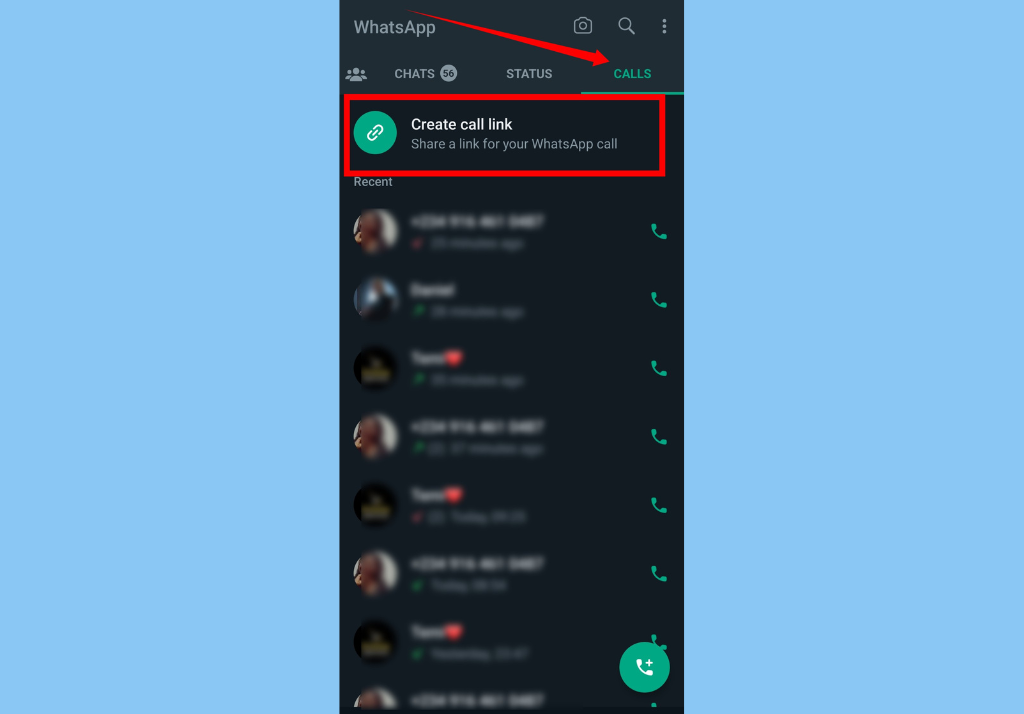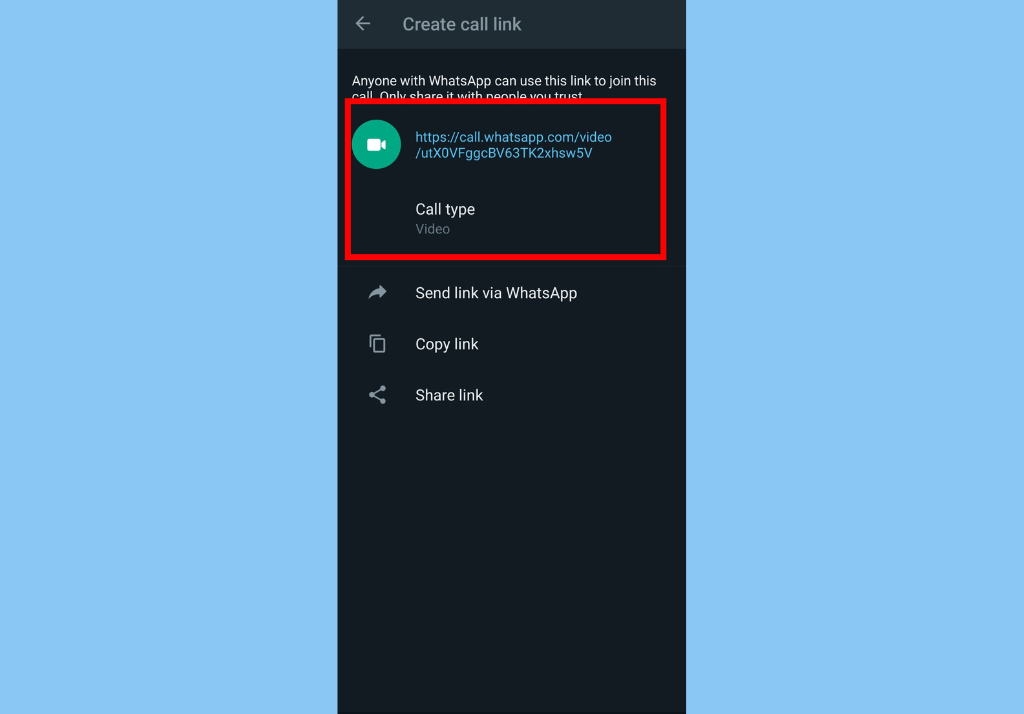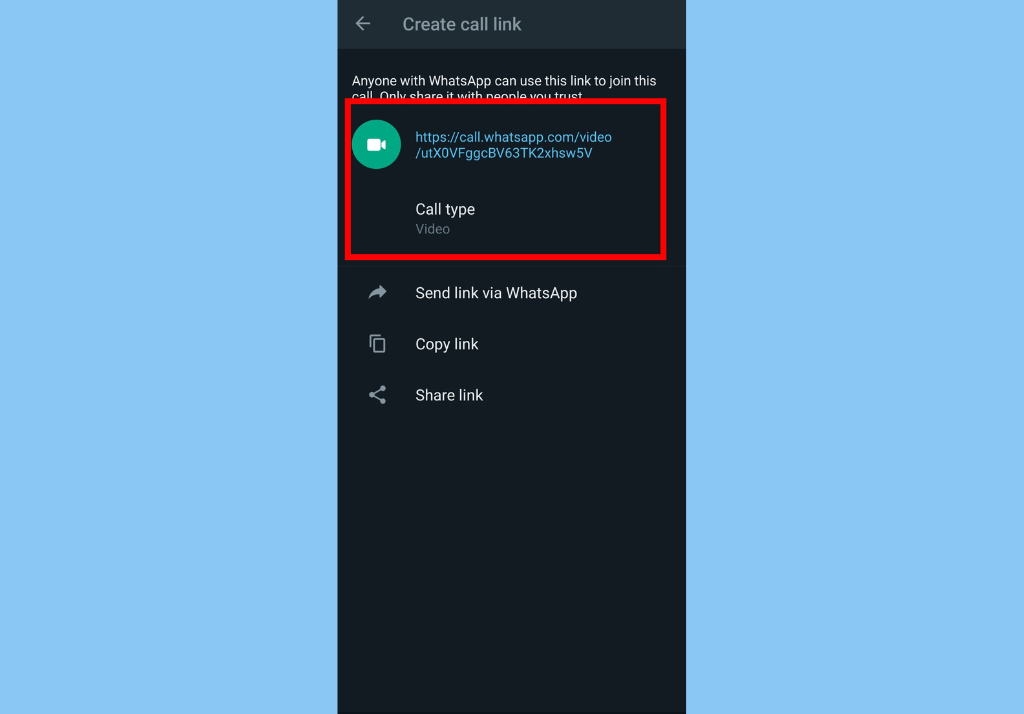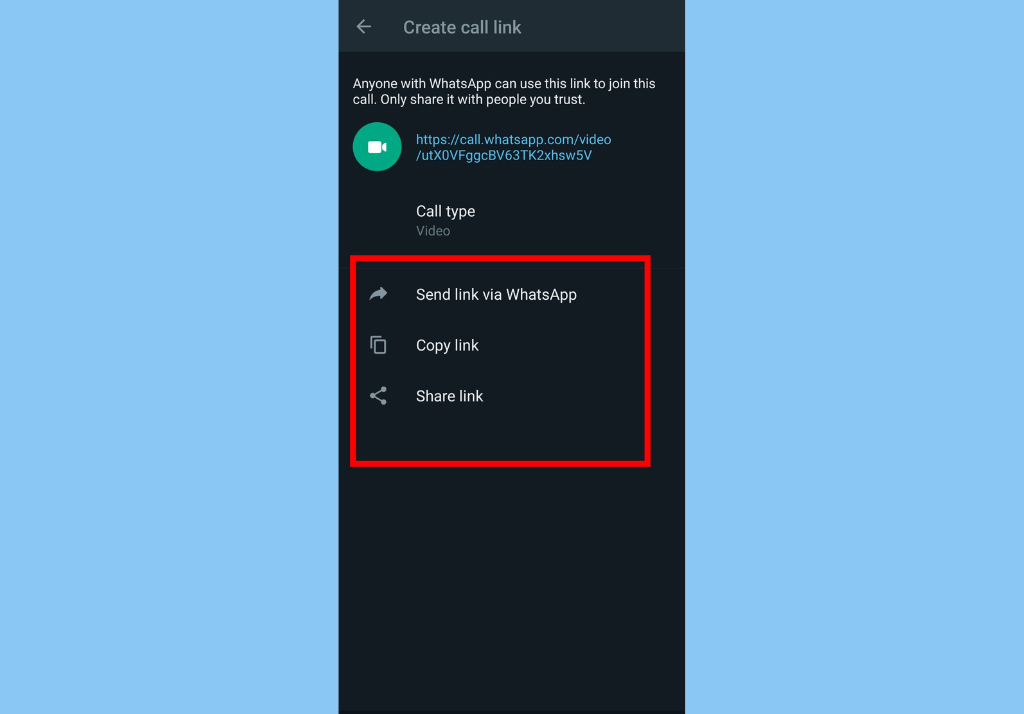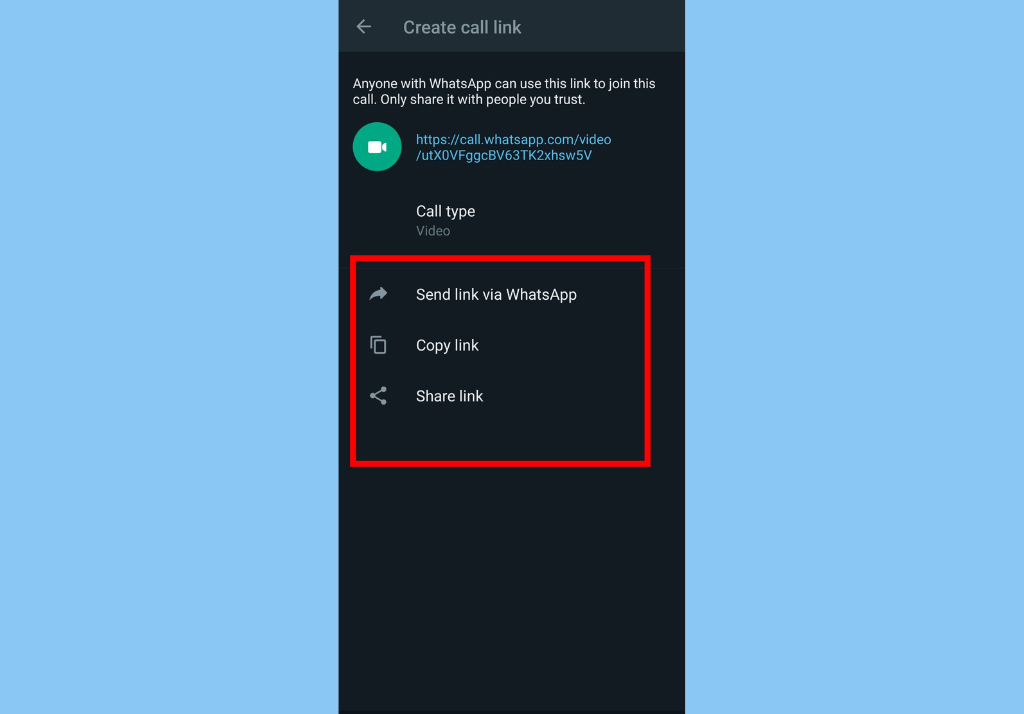You can send your WhatsApp Call Links to a WhatsApp user or a group on WhatsApp, or even copy and share the links with people outside WhatsApp. In this article, we will be showing you how to create WhatsApp call links and invite other WhatsApp users to join your call
How to Create a WhatsApp Call Link
Open the WhatsApp app on your smartphone and tap the Calls tab
Tap Create call link
You’ll then need to select your call type. Choose either Video or Voice.
Tap Share Link or Copy Link and send it in WhatsApp or with people outside WhatsApp.
For each time you create a WhatsApp call link, the URL will always be unique and secure. WhatsApp says every call link will come with 22-character identifiers so no one can guess your call links. You can always store your call link and reuse it whenever you want to. At the moment, creating WhatsApp Call links is only supported on iOS and Android devices, and anyone with the link can join your call. WhatsApp web and Desktop users do not have access to this feature just yet. In conclusion, you should keep in mind that every link created will expire if they have been unused for 90 days. Also, creating WhatsApp call links is currently only supported on mobile devices. Also, call link calls are end-to-end encrypted.